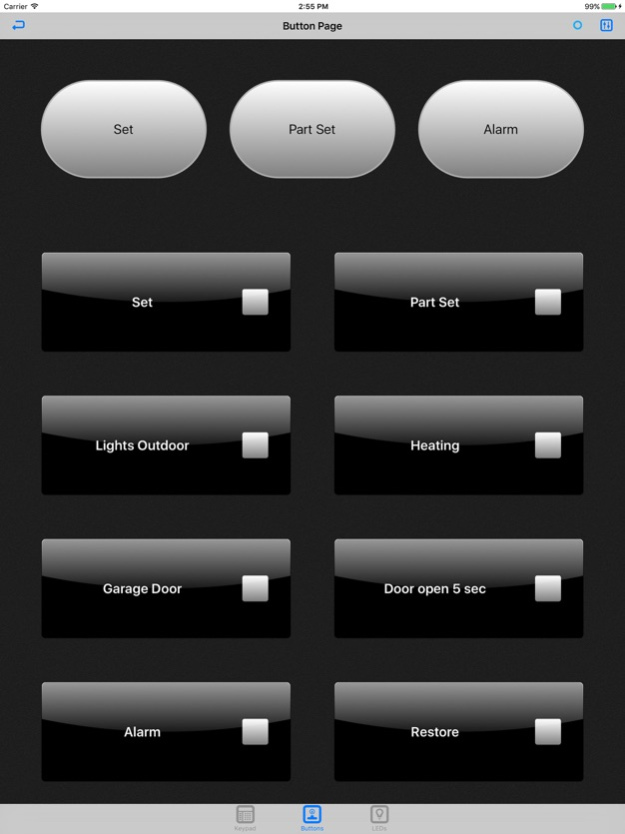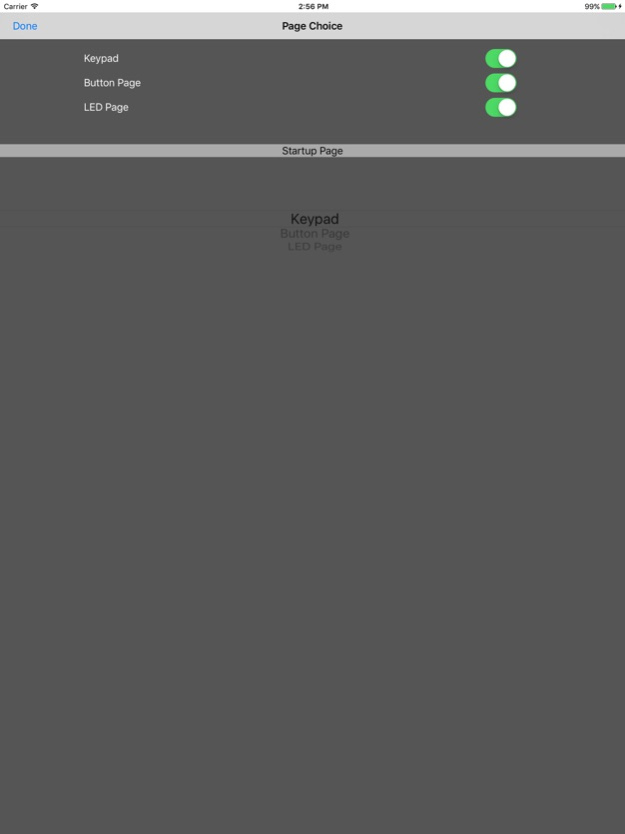MBRemoteControl 1.15
Continue to app
Free Version
Publisher Description
By this App, you can interact with your intruder alarm system of the Honeywell series MB12, 561-MB24/48/100 in conjunction with the transmission devices DS 6750, DS 6700 or DS 7700. In standalone mode, the transmission devices can also be used without a connected panel.
So you can control your alarm system time- and location-independent via WLAN or GPRS / UMTS.
This App enables you to remote control your system, as well as arming or disarming it. Pre-configured inputs and outputs can also be controlled directly and a change of its states can be seen life in the App.
Via user-definable buttons in the App and macros in the panel, even very complex actions can be triggered quick and easy. Additionally, panel states and inputs can be visualized by free configurable, simulated LED status indicators.
Due to the simple, user-friendly interface and the familiar keypad emulation, you will find it very easy to get along with this application.
Functionality:
- One App can manage any number of panels
- 4 user groups per system definable for a flexible assignment of access rights
- AES encrypted communication
- Many possibilities for panel control activities over macros, triggered by buttons on the Apps button page
- Free configurable LED and button page
Brief description of operation:
- At the beginning, the user group has to be selected and the associated key for the panel connection has to be entered
- Now a name and the connection address (IP address or URL) must be entered
- After connecting to the panel, the pages to be displayed and an initial page can be selected
- These settings must be done once per system, but are changeable at any time via the configuration menu
Requirements:
- Alarm panel (MB-Secure, MB12, 561-MB24/48/100) equipped with DS 6750, DS 6700 (with V04.XX) or DS 7700 (with V06.XX)
- DS 6750, DS 6700 (V04.XX) or DS 7700 (V06.XX) as standalone device
- DS 6750/DS 6700/DS 7700 with Ethernet connection and access to WLAN or Internet
- iOS-Version 5.0 or later
Nov 15, 2019
Version 1.15
- bug-fix / stability improvement
About MBRemoteControl
MBRemoteControl is a free app for iOS published in the System Maintenance list of apps, part of System Utilities.
The company that develops MBRemoteControl is Honeywell Security Group - Novar GmbH. The latest version released by its developer is 1.15.
To install MBRemoteControl on your iOS device, just click the green Continue To App button above to start the installation process. The app is listed on our website since 2019-11-15 and was downloaded 5 times. We have already checked if the download link is safe, however for your own protection we recommend that you scan the downloaded app with your antivirus. Your antivirus may detect the MBRemoteControl as malware if the download link is broken.
How to install MBRemoteControl on your iOS device:
- Click on the Continue To App button on our website. This will redirect you to the App Store.
- Once the MBRemoteControl is shown in the iTunes listing of your iOS device, you can start its download and installation. Tap on the GET button to the right of the app to start downloading it.
- If you are not logged-in the iOS appstore app, you'll be prompted for your your Apple ID and/or password.
- After MBRemoteControl is downloaded, you'll see an INSTALL button to the right. Tap on it to start the actual installation of the iOS app.
- Once installation is finished you can tap on the OPEN button to start it. Its icon will also be added to your device home screen.